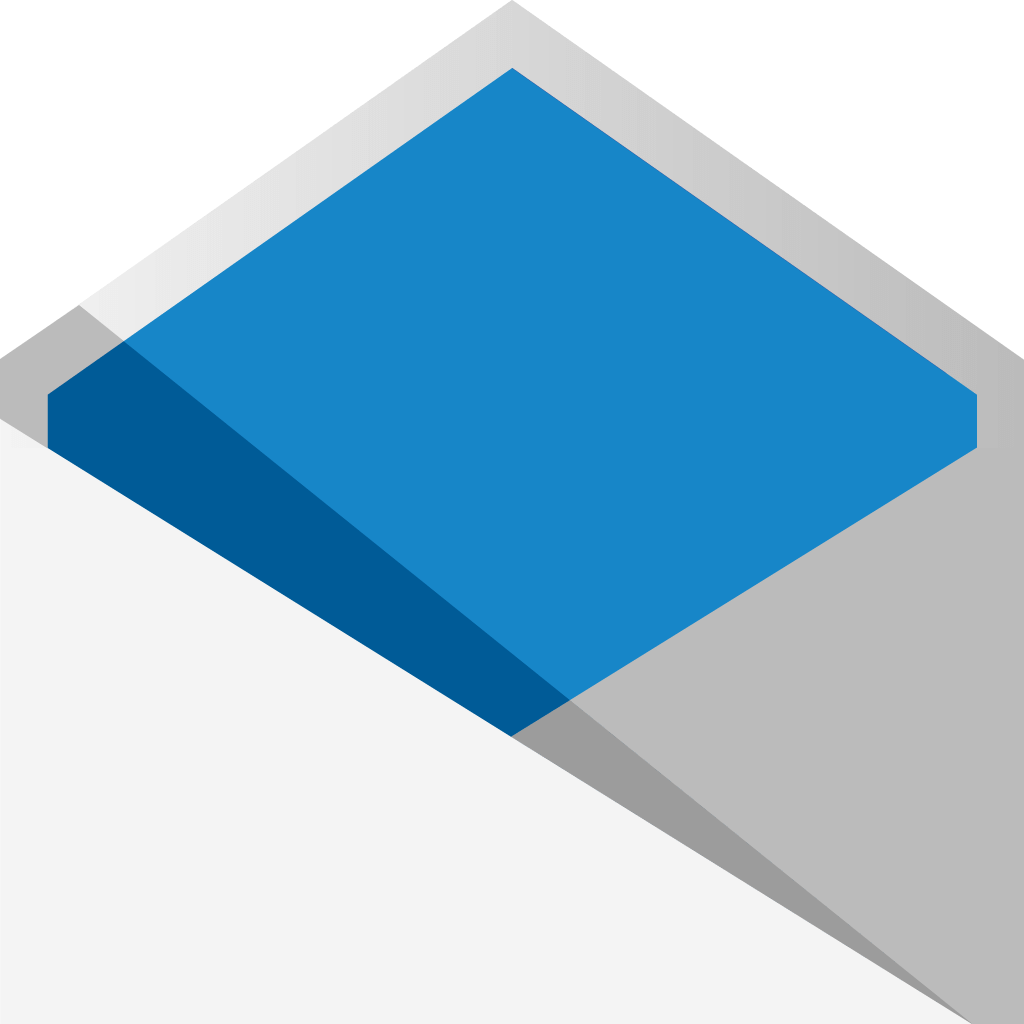Le falle in Adobe Flash e i relativi attacchi hacker al programma hanno spinto Mozilla per prima e poi anche Chrome a disabilitare il supporto alla piattaforma e molte aziende hanno deciso di disabilitarlo. Ma come fare a rimuoverlo dal proprio pc? La stessa Adobe ha sul proprio sito una pagina dedicata alla disinstallazione del programma. E su Internet stanno proliferando le guide per cancellarlo dal proprio computer anche a seconda del browser utilizzato. Business Insider ad esempio, ha pubblicato una mini-guida che in pochi step aiuta a disattivare Flash e quindi ad evitare problemi di sicurezza sui propri dispositivi. Ecco come si fa:
Chrome
To get rid of Flash on Google’s browser take the following steps:
- Copy and paste “chrome://plugins” into your search bar.
- Find the Adobe Flash Player plugin.
- Click disable.
Internet Explorer
To ditch Flash on Microsoft’s browser:
- Click the gear icon in the top righthand corner of your browser window.
- Click “Internet options.
- Go to the Programs submenu.
- Click Manage add-ons.
- Click Shockwave Flash Client.
- Click Disable.
Firefox
To turn Flash off in Mozilla’s browser (which, at the moment, is blocked by default):
- Find and click on the hamburger icon in the top right of the browser menu.
- Click on “Add-ons.”
- Go to the left column and click the “Plugins” sub-menu.
- Go to the drop-down menu next to Shockwave Flash.
- Click “Never Activate.”
Safari
Finally, to scrub Adobe Flash from your Macbook:
- Click on the Safari drop-down menu on the top left of your screen – next to the Apple logo.
- Click Preferences.
- Click Security.
- Click Manage Website Settings.
- Click Adobe Flash Player.
- Head to the “Go to the When visiting other websites” menu.
- Click Block.